We often associate spring with a time to refresh and clean house, but why not embrace the restorative energy that fall brings to the scene? When the leaves start to turn, we naturally begin planning for the winter months to come, and it’s wise to translate that mindset to your business as well. Just as spring cleaning helps to gear us up for a busy summer, a good autumnal cleanse puts us in the best position to tackle all the holiday events and prep us for a successful new year.
In fact, fall is the ideal time to perform a marketing audit, even if it’s something you only revisit once a year. In a typical year, it’s just as peak season is slowing down, so you’ll have a wealth of fresh insights to guide your planning.
Of course, 2020 hasn’t been a “typical” year by any means. As we grow more comfortable in this new landscape and continue serving clients amidst the pandemic, it’s high time to evaluate where your marketing currently stands and determine where to take it in the coming months.

While positive reviews and testimonials are great for bolstering your reputation, quantitative data will tell you whether your marketing approach is effective. Because your website is your hub and should drive inquiries, you should start your marketing audit with metrics gathered from Google Analytics. It will reveal everything from your most valuable sources of traffic to the demographics that make up your visitors.
Even those who don’t consider themselves savvy with Google Analytics can find a wealth of valuable insights with minimal effort for setup. Here are key reports to access in order to define the effectiveness of your current marketing efforts.
Traffic report
This report is the best place to start because it provides a big-picture look at how much traffic your website gets and where it is coming from geographically. Small, local businesses should aim for at least 1,200 sessions each month, but these visits need to be from qualified leads. Bots and spam visits are worthless, so fewer quality visits will always be more beneficial than an abundance of meaningless traffic.
To gauge quality traffic, check your “geography” report and see where a majority of your traffic is coming from. Ideally, the top locations are those you market toward—typically your local area and nearby cities. If you’re seeing a majority of your traffic coming from other places, it’s a good sign you need to adjust your marketing efforts to attract your target market.
Demographics report
Another way to determine the quality of your traffic is to look at the demographics report. It can give you an idea of who is browsing your website and how that overlaps with your target audience. This report will reveal your visitors’ age and gender, which can tell you if it matches your ideal client. For example, wedding businesses should expect to see a majority of their visitors in the 25 to 34 age range. While there are certainly men planning weddings, it’s still heavilyoriented toward females. If samesex weddings or corporate events are your specialty, your desired demographics may look different.
Regardless, the goal is for the demographics of your actual traffic to align with your expected traffic. If they are not in line with one another, it’s a strong sign that you need to revisit your marketing channels to ensure they reach the leads you want to engage.
Note: The demographics report must be turned on manually, but it’s as simple as agreeing to the terms of service and enabling the feature.
Referral report
This is one of the most valuable reports you can run on Google Analytics, and with good reason: It can tell you where your website traffic is coming from elsewhere on the Internet. This is incredibly important to understand what is and is not working in your existing marketing plan. For example, if you allot a portion of your ad budget to advertise on The Knot, you’d likely change your tune if you see that you get very few referrals.
This is also where you can see the top sources of referral traffic from social media platforms, so you might find that you need to spend more time on Facebook instead of Instagram (or vice versa).
Conversions report
Conversions are where the money comes in—while the referral report shows you where visitors are coming from, the conversion report tells you which sources are sending you the most leads that actually convert into real-life inquiries.
This also requires a bit of manual labor to turn on; more than the demographics report. You’ll need to set up a goal for your Thank You page (where they are directed after completing your inquiry form), which will then allow you to track total conversions. There are plenty of helpful guides on YouTube that can help you set up your conversion report properly.
With these four reports compiled, you’ll have a treasure trove of information to make smart, datadriven decisions that will enhance and optimize your marketing approach for whatever the next several months bring us.