In the early weeks of COVID-19, many event pros were busy figuring out how to best respond to the crisis. We were responding to reduced cash flow and client requests to reschedule and, in some cases, cancel. It was very much an all-hands-on-deck approach as we learned more about the situation and how it would impact business.
Nothing is permanent, however, and it only took a matter of weeks for us to settle into a “new normal,” as humans are highly adaptable to novel situations. Yet, it’s important to remember that there are other phases of crisis communication that are just as important, including recovery.
Simply put, smart businesses plan for recovery. Of course, there are many recovery strategies a business can implement, but we’re here to explore one of the easiest and most cost-effective paths to recovery: Using inexpensive social media ads to build audiences.
Let’s walk through the step-by-step process of how it works.
Step 1: Continue to serve
The best way to respond and recover from a crisis is to continue serving your potential and existing clients as you did before.
For the purpose of using cheap social media ads for recovery, start by creating amazing content that helps potential clients solve a problem. Ideally, this would be something locally-based that can’t be found anywhere else.
Here are a few ideas to get your brain turning:
- A guide for local couples to inexpensively rework their menu using seasonal foods
- Seasonal farm-to-fork menu samples for local couples
- How to pick the perfect date when rescheduling an event in your region
While the first two pieces of content can be used forever in your marketing mix, all three respond to COVID-related issues and provide valuable information to potential clients who are planning and rescheduling events.
Step 2: Set up your tech
The next step is to make sure your Facebook Pixel is installed properly on your website. The Pixel is a piece of code you can place in the header of your website that will track people who visit your website and serve your ads to them on Facebook and Instagram, even if they don’t follow you. As you use ads to help potential clients grow familiar with your brand, you will also build trust and good will with your audience—especially when combined with high-value content. When people are ready to book events again, you will be top-of-mind as the expert providing helpful resources throughout the crisis.
Because the tracking aspect of the Pixel lasts for six months (180 days), you’ll want to do this step immediately. By the time your business is back in full swing, you’ll have tracked and built a large and powerful audience to retarget at a later date.
You can find tutorials online to set up your Pixel or, if you’d prefer, you can hire a developer or an ads expert fairly inexpensively (typically between $100 to $200).
Step 3: Capture your audience
Start by running Reach or Traffic ads to your high-value content, which is most likely a blog post, informational article, or white paper. Remember: At this point, the goal is not to sell, it’s to drive traffic to your website.
Start by running your ad for one dollar a day. The idea is to build audience (and good will) over time while you’re still in the middle of handling a crisis.
Step 4: Slowly build out your funnel
As time goes on, you can create more high-value content that you can deliver to new audiences as well as retarget to audiences who have already visited your website.
As you’re building out content, always keep your sales funnel in mind. Start with content that raises brand awareness and builds trust. This can be more high-value articles, Q+A Live events on Instagram and Facebook, or even YouTube videos embedded on your website to drive traffic toward.
Using the Custom Audience feature in Facebook Ads Manager, you can keep retargeting people who have already visited your website or participated in an online event with more content, keeping you top-of-mind and creating both a logical and an emotional preference for your brand.
Step 5: Recover
Once you start seeing signs of local recovery, you’ll see inquiries and bookings start to pick up—a good sign you can start selling again.
By now, you will have built an audience of potential clients who know, like and trust you. Unlike cold audiences, these people are more likely to book you.
Create a couple of ads about how you are booking or invite them to jump on a “free consultation call” which, of course, is your sales call.
To target the people most likely to do business with you, create additional custom audiences based on behavior. You want to retarget to the most engaged users with now-booking messages. The best part? These ads will be much cheaper to run and much more effective because you’ve done the early work of introducing yourself, providing value and building trust. Now, when they think of booking, they’ll think of you.
By starting early with traffic ads that build trust and good will, you can easily set yourself up for powerful recovery in the future when you’re ready to start booking. You can also repeat this process in future years by building an audience during the off season, so the skills you learn today will serve you well into the future.