Have you been frustrated with all the hoopla around Facebook advertising only to discover that it doesn’t work for your business? Or even worse, have you hired a Facebook ads expert and still wasted time and money?
You’re not alone. Many event professionals struggle to make Facebook ads effective but end up wasting both time and money without much return.
Yet it is possible to use Facebook ads not just to increase revenue, but also improve your marketing in other areas.
I’ve found that success boils down to two basic steps:
1. Taking the time to plan and design your ads
2. Setting your ads up properly in Facebook manager
With that in mind, today I'd like to focus on walking you through the first step: designing great ads.
I was on a strategy call with a woman who wanted help figuring out why her Facebook ads were not working. After a few quick questions about her goals and audience, I learned she had “hired a guy” in Denmark to “handle her Facebook advertising.”
She admitted his not being able to speak English could have contributed to the failure of her ads.
Another friend of mine hired a very fluent college student for $12/hour to run her ads for an event. They failed as well.
The problem with both of these scenarios isn’t whether or not one can speak English or command top pay. The problem is each business owner failed to take responsibility for the message.
Put simply, ads are merely a vehicle for a message you’re trying to convey to your target market.
You can hire the smartest people in the world to handle the technical aspects of setting up your ads in Facebook, but if you don’t take the time to actually craft great ads, your ads will fail every time.
How do you make effective ads that stand-out?
The good old-fashioned brainstorm
Think about what you’re trying to accomplish and what would prompt your audience to take action. For example, if you’re trying to get people to inquire about your services, what information do they need before they can take that step? What will spark curiosity, titillate their senses, or inspire them to take action? What objections might they have? What are their fears when it comes to booking you? What are they trying to accomplish by booking you?
Don’t just assume that they will book you because they want to eat great food. Go deeper and think of what motivates them emotionally. People don’t book based on logic. They book based on emotion, then use logic to justify their decision.
Once you’ve completed your brainstorm, narrow your ideas down to two or three themes or concepts. (Spoiler alert, these are what you’ll use to test ads.)
Consider how to use images and videos to support each idea. If you’re leading with a gourmet food theme, you’ll need beautiful and inspiring images and/or video of gourmet food. If you have a theme about guests delighting in the experience of eating the food, you’ll want images and video showcasing people eating, laughing, and talking about how amazing the food is.
Finally, plan on creating three to four images or videos for each theme. You don’t want to run just one ad at a time, unless your goal is to waste time and money fast. Instead, you’ll be a savvy marketer and test multiple images, videos and headlines to see which ones work best for your audience. (We’ll address testing in step 2.)
“People are on social media to be social, not to look at ads.”
Keep in mind that when you are selecting images and video, they should inspire your audience. Make your ad look as organic as possible. People are on social media to be social, not to look at ads.
Also, since most people use social media on their smartphones your content should be “thumb-stopping.” An easy way to be “thumb-stopping” with your ads is to create ads the way you would an organic post. Then add your strong Call to Action.
Start writing
Now that you have themes and some ideas for your images and video, it’s time to start writing.
For each theme, you’ll want to test three to four headlines. We limit Facebook ad testing to images and headlines. That’s the content that is most scannable and most likely to “stop the thumb.”
Facebook ads have three places to enter text (or “copy” as they call it in Marketing Land).
Text: This is the place you would normally write your comment in an organic post. It sits at the top of the ad and makes the ad look and feel more organic. Write one block of text for each theme you came up with.
Headline: The headline is the prominent bold text below the image or video that catches the eye and promises something amazing. You have 40 characters to hook your target market. Write three headlines for each of your themes.
News Feed Description: The text displayed below the headline. It should emphasize why people should take action. Note: this won’t appear in all placements. Write one description for each theme (not for each post).
Designing great ads is only half the battle. If you can’t get your ads in front of the right people (i.e., people who want to do business with you) even the best ads will fail. Next month, I’ll cover how to use Facebook’s powerful algorithm to deliver your ads to the exact people who are most likely to book your services.